ADXL357 - Accelerometer
ADXL357 is a 3-Axis digital accelerometer 40g with 20-bit resolution measurement at up to ±40g. Sensitivity is configurable (±10g, ±20g, ±40g). Has a built in temperature sensor.
Documentation
Product documentation can be found here
Sensor Image
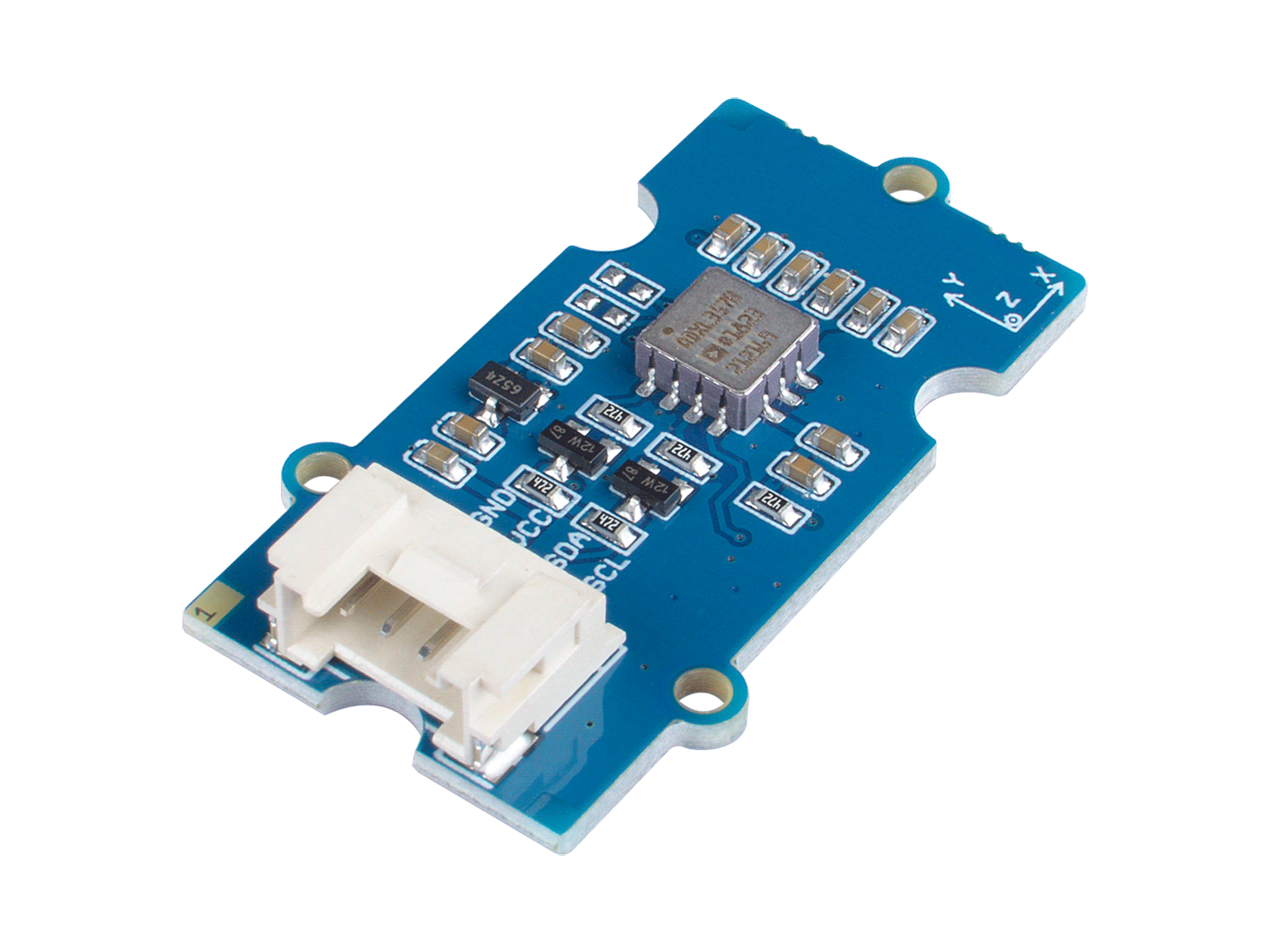
Usage
Important: make sure you properly setup the I2C pins especially for ESP32 before creating the I2cDevice, make sure you install the nanoFramework.Hardware.ESP32 nuget:
//////////////////////////////////////////////////////////////////////
// when connecting to an ESP32 device, need to configure the I2C GPIOs
// used for the bus
Configuration.SetPinFunction(21, DeviceFunction.I2C1_DATA);
Configuration.SetPinFunction(22, DeviceFunction.I2C1_CLOCK);
For other devices like STM32, please make sure you're using the preset pins for the I2C bus you want to use.
I2cConnectionSettings i2CConnectionSettings = new I2cConnectionSettings(1, Adxl357.DefaultI2CAddress);
I2cDevice device = I2cDevice.Create(i2CConnectionSettings);
using Adxl357 sensor = new Adxl357(device, AccelerometerRange.Range40G);
int calibrationBufferLength = 10;
int calibrationInterval = 100;
await sensor.CalibrateAccelerationSensor(calibrationBufferLength, calibrationInterval).ConfigureAwait(false);
while (true)
{
// read data
Vector3 data = sensor.Acceleration;
Debug.WriteLine($"X: {data.X.ToString("0.00")} g");
Debug.WriteLine($"Y: {data.Y.ToString("0.00")} g");
Debug.WriteLine($"Z: {data.Z.ToString("0.00")} g");
Debug.WriteLine();
// wait for 500ms
Thread.Sleep(500);
}