Max31856 - cold-junction compensated thermocouple to digital converter
The Max31856 device is a SPI interface cold-junction compensated thermocouple to digital converter.
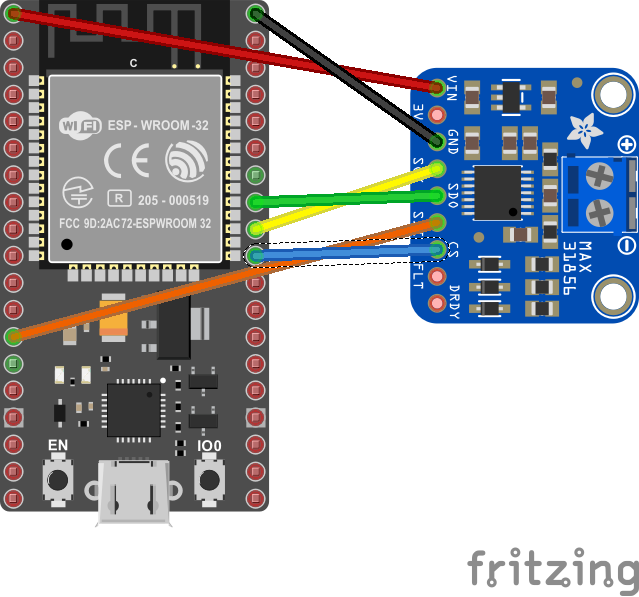
Note: ThermocoupleType.K is configured for a K type thermocouple if you want to use a B,E,J,K,N,R,S, or T simply change the K to the thermocouple type of your choosing.
Documentation
- Max31856 datasheet
Usage
Important: make sure you properly setup the SPI pins especially for ESP32 before creating the SpiDevice, make sure you install the nanoFramework.Hardware.ESP32 nuget:
//////////////////////////////////////////////////////////////////////
// when connecting to an ESP32 device, need to configure the SPI GPIOs
// used for the bus
Configuration.SetPinFunction(21, DeviceFunction.SPI1_MOSI);
Configuration.SetPinFunction(22, DeviceFunction.SPI1_MISO);
Configuration.SetPinFunction(23, DeviceFunction.SPI1_CLOCK);
// Make sure as well you are using the right chip select
For other devices like STM32, please make sure you're using the preset pins for the SPI bus you want to use. The chip select can as well be pre setup.
The Max31856.samples file contains a sample usage of the device. Note that this reads two temperatures. One is a connected thermocouple reading which can be read using the TryGetTemperature command and the other is the temperature of the device itself which can be read using the GetColdJunctionTemperature command. The Cold Junction Temperature is used internally to increase the accuracy of the thermocouple but can also be read if you find a use for it.
Create a new SpiConnectionSettings Class if using a MCU do not change these settings.
SpiConnectionSettings settings = new(1, 42)
{
ClockFrequency = Max31856.SpiClockFrequency,
Mode = Max31856.SpiMode,
DataFlow = 0
};
Create a new SpiDevice with the settings from above. Then create a new Max31856 device with the SpiDevice as well as the correct ThermocoupleType (see note below)
using SpiDevice device = SpiDevice.Create(settings);
using Max31856 sensor = new(device, ThermocoupleType.K);
Now read the temperature from the device. Using the UnitsNet nuget you can see the units of your choosing. In this example you chan changeDegreesFahrenheit to DegreesCelsius or any other unit by changing .GetTemperature().DegreesFahrenheit to another unit of your choice.
while (true)
{
Temperature tempColdJunction = sensor.GetColdJunctionTemperature();
Debug.WriteLine($"Temperature: {tempColdJunction.DegreesCelcius} ℃");
Thread.Sleep(2000);
}