Mcp3428 - Analog to Digital Converter (I2C)
The library implements the Microchip MCP3428 16 bit A/D converter with I2C interface. It has hardware configurable I2C address and software configurable resolution and gain. Can work in continuous and on-demand conversion modes.
Documentation
"The MCP3426, MCP3427 and MCP3428 devices (MCP3426/7/8) are the low noise and high accuracy 16 Bit Delta-Sigma Analog-to-Digital (ΔΣ A/D) Converter family members of the MCP342X series from Microchip Technology Inc. These devices can convert analog inputs to digital codes with up to 16 bits of resolution." - Datasheet
The 3 devices differ only in addressing capability and channel number. The library implements all of them.
- MCP3428 datasheet
Board
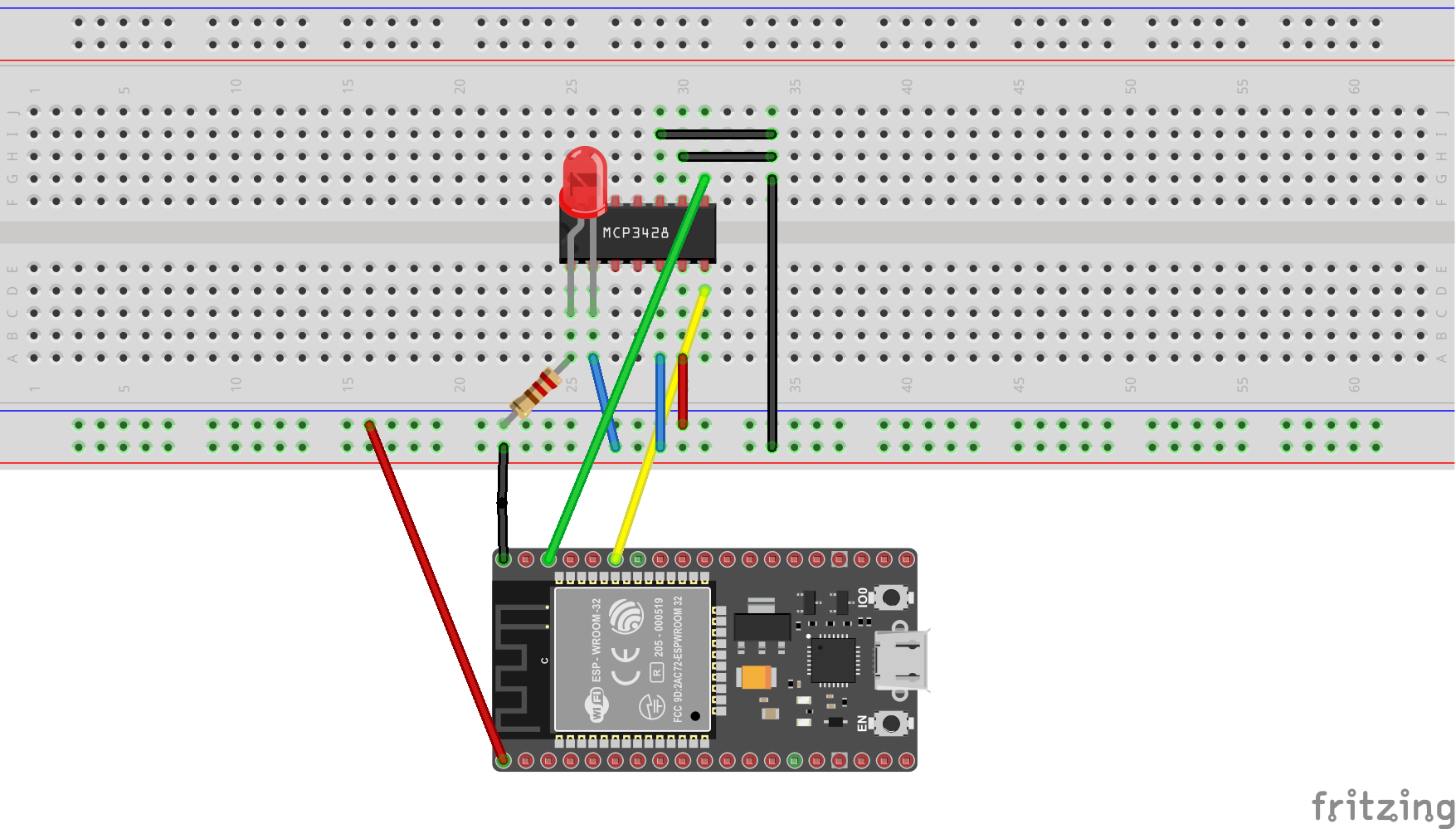
Usage
Simple example for measuring LED forward voltage using the MCP3428 ADC and a MCU.
// I2C addres based on pin configuration
var addr = Mcp3428.AddressFromPins(PinState.Low, PinState.Low);
var options = new I2cConnectionSettings(1, addr);
using (var dev = new UnixI2cDevice(options))
using (var adc = new Mcp3428(dev, ModeEnum.OneShot, ResolutionEnum.Bit16, GainEnum.X1))
{
var ch1 = adc.ReadChannel(0);
Debug.WriteLine($"LED forward voltage value: {ch1} V");
}
On the MCP3428 you can select 8 different I2C addresses that the device answers on. It's done by connecting two pins, Adr0 and Adr1 to supply voltage or ground or leaving then floating. The library has a helper method to choose the address based on pin states.
With this instantiating the device and reading the first channel is done like this:
var options = new I2cConnectionSettings(1,
Mcp3428.AddressFromPins(PinState.Low, PinState.Floating));
using (var dev = new UnixI2cDevice(options))
using (var adc = new Mcp3428(dev)) // Default settings
{
var ch1 = adc.ReadChannel(0);
Debug.WriteLine($"ADC Channel value: {ch1} V");
}
The library provides an async API as reading with 16 bit resolution can take up to 60-80ms. It's in a separate class called Mcp3428Async.