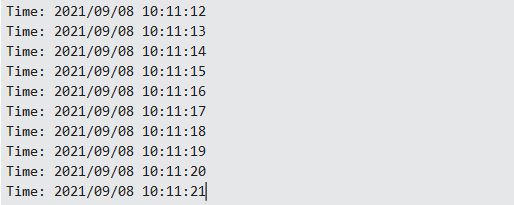Realtime Clock
The RTC devices supported by the project include DS1307, DS3231, PCF8563 (or compatible BM8563).
Documentation
Board
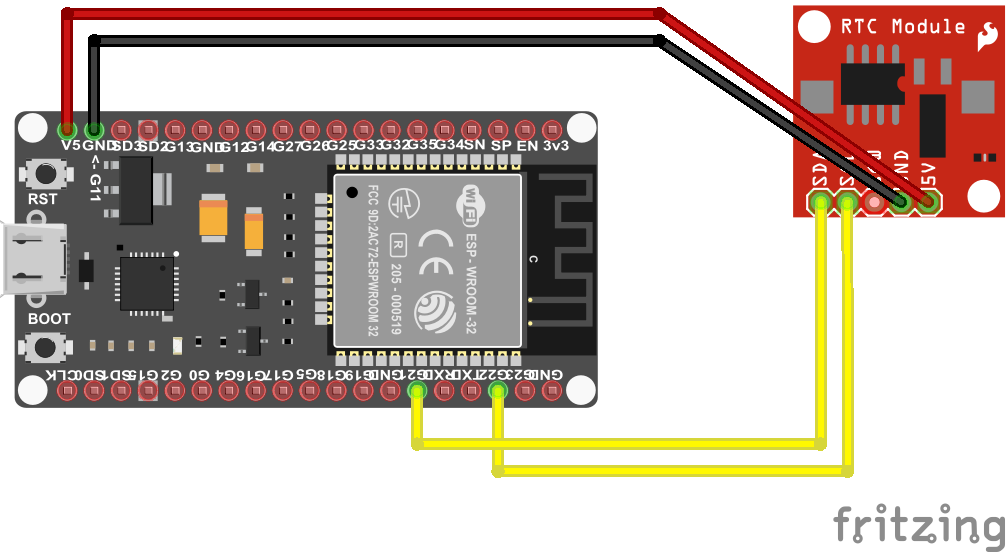
Usage
Important: make sure you properly setup the I2C pins especially for ESP32 before creating the I2cDevice, make sure you install the nanoFramework.Hardware.ESP32 nuget:
//////////////////////////////////////////////////////////////////////
// when connecting to an ESP32 device, need to configure the I2C GPIOs
// used for the bus
Configuration.SetPinFunction(21, DeviceFunction.I2C1_DATA);
Configuration.SetPinFunction(22, DeviceFunction.I2C1_CLOCK);
For other devices like STM32, please make sure you're using the preset pins for the I2C bus you want to use.
Hardware Required
- DS1307/DS3231/PCF8563/BM8563
- Male/Female Jumper Wires
using System.Device.I2c;
using Iot.Device.Rtc;
using nanoFramework.Hardware.Esp32;
// The I2C pins 21 and 22 in the sample below are ESP32 specific and may differ from other platforms.
// Please double check your device datasheet.
Configuration.SetPinFunction(22, DeviceFunction.I2C1_CLOCK);
Configuration.SetPinFunction(21, DeviceFunction.I2C1_DATA);
I2cConnectionSettings settings = new I2cConnectionSettings(1, Pcf8563.DefaultI2cAddress);
I2cDevice device = I2cDevice.Create(settings);
using (Pcf8563 rtc = new Pcf8563(device))
{
// set Pcf8563 dateTime
// rtc.DateTime = GetDateTimeFromInternet();
rtc.DateTime = new DateTime(2021, 9, 8, 10, 11, 12);
while (true)
{
// read time
DateTime dt = rtc.DateTime;
// output the current time
Debug.WriteLine($"Time: {dt.ToString("yyyy/MM/dd HH:mm:ss")}");
// wait for a second
Thread.Sleep(1000);
}
}
Result